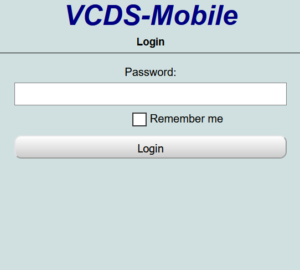Purchase advice

VCDS including support? Free access to the German VCDS Discussion Board & Wiki only at PCI!Copy URLDone
In Germany, VCDS is sold by various distributors who offer different services. However, only the systems offered by us and our retailers include the sought after, free access to the German VCDS Discussion Board & Wiki! By choosing to buy from us, you can save up to 50€!
Active themes
Total posts
Active users
VCDS Discussion Board & Wiki Access Information
Active themes
Total posts
Active users
Careful, Counterfeit! Supposedly affordable offer or expensive mispurchase - we clarify!Copy URLDone
 | The popularity of VCDS has sadly also led some counterfeits to surface. To help our customers avoid making a mispurchase, we created a page to inform you about counterfeits. Please pay extra attention in case of especially affordable "bargains" or offers from auction houses. More on our information page: VCDS - Careful, Counterfeit |
Buying VCDS - Where can I purchase an original VCDS diagnostic system?Copy URLDone
You can acquire our various VCDS diagnostic kits directly from our online shop or one of our selected retailers.
What are the differences between HEX-V2, HEX-NET and HEX+CAN-USB?Copy URLDone
There are three different hardware versions:
With the Ross-Tech HEX-V2 and the Ross-Tech HEX-NET you can diagnose all diagnosable VW, Audi, Seat, Skoda & Bentley vehicles from model year 1992 all the way to the latest models. Additional adapters are optionally available for some, and especially for older models / other brands (for example Linde).
The tethered HEX-V2 supports a classic USB connection, the HEX-NET additionally offers a new level of reach and comfort with its wireless Wi-Fi function.
The other tethered diagnostic interface, HEX+CAN-USB, supports all diagnosable VW, Audi, Seat, Skoda & Bentley vehicles from model year 1992 to 2015, sometimes also vehicles from model year 2016 (depending on the installation of the respective control devices). It is especially suited for private use and is available in our online store as a refurbished second-hand article.
With the Ross-Tech HEX-V2 and the Ross-Tech HEX-NET you can diagnose all diagnosable VW, Audi, Seat, Skoda & Bentley vehicles from model year 1992 all the way to the latest models. Additional adapters are optionally available for some, and especially for older models / other brands (for example Linde).
The tethered HEX-V2 supports a classic USB connection, the HEX-NET additionally offers a new level of reach and comfort with its wireless Wi-Fi function.
The other tethered diagnostic interface, HEX+CAN-USB, supports all diagnosable VW, Audi, Seat, Skoda & Bentley vehicles from model year 1992 to 2015, sometimes also vehicles from model year 2016 (depending on the installation of the respective control devices). It is especially suited for private use and is available in our online store as a refurbished second-hand article.
Are VCDS software updates subject to a charge?Copy URLDone
VCDS software updates are not mandatory, not bound to a certain duration and are free of charge for an undetermined amount of time (at least 12 months after the purchase). The latest VCDS version can always be found on our Downloads page:
DOWNLOADS
What does "free of charge for an undetermined amount of time" mean?
Ever since the VCDS diagnostic system has been on the market, the software updates have been free. Since phrases like "free updates for life" are not legally valid due to the non-defined timespan, we guarantee free updates for at least 12 months after purchase. In practice however, the VCDS software is not and has never been subject to a charge since it launched onto the market in the year 2000.
DOWNLOADS
What does "free of charge for an undetermined amount of time" mean?
Ever since the VCDS diagnostic system has been on the market, the software updates have been free. Since phrases like "free updates for life" are not legally valid due to the non-defined timespan, we guarantee free updates for at least 12 months after purchase. In practice however, the VCDS software is not and has never been subject to a charge since it launched onto the market in the year 2000.
What does 3 VIN, 10 VIN and Professional version mean?Copy URLDone
In the latest VCDS diagnostic systems, HEX-V2 and HEX-NET, you can choose between the Enthusiast Versions (3 VIN / 10 VIN limitation) or the Professional version (no VIN limitation).
The Enthusiast versions are especially suited for newcomers or amateur users. They are much more affordable due to the limited number of diagnosable vehicle identification numbers (VINs). An upgrade to the Professional version is possible at any time.
The Professional version is especially suited for workshops and professional users because an unlimited number of VW, Audi, Seat, Skoda & Bentley vehicles can be diagnosed.
The HEX+CAN-USB interface is only available in the unlimited Professional version (without VIN limitation).
The Enthusiast versions are especially suited for newcomers or amateur users. They are much more affordable due to the limited number of diagnosable vehicle identification numbers (VINs). An upgrade to the Professional version is possible at any time.
The Professional version is especially suited for workshops and professional users because an unlimited number of VW, Audi, Seat, Skoda & Bentley vehicles can be diagnosed.
The HEX+CAN-USB interface is only available in the unlimited Professional version (without VIN limitation).
Buying a second-hand VCDS - original or counterfeit?Copy URLDone
Unfortunately, customers who buy a VCDS system from private vendors in good faith fall for counterfeits time and time again. Important clues and pictures can be found on our counterfeit page so you can quickly recognise a counterfeit.
What is MOST?Copy URLDone
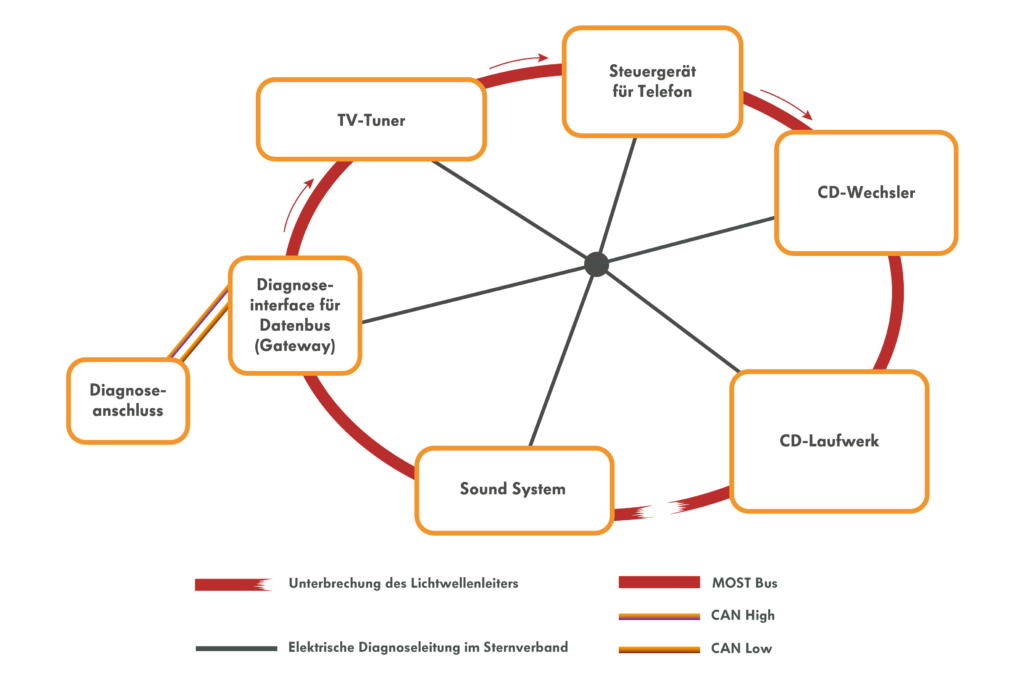 | The MOST (Media Oriented Systems Transport) data bus was developed for the uniform and quick transfer of multimedia data. This “ring-shaped” transfer of data from one control device to the next until it reaches the first one again ensures that all data is being transferred. In case of transmission failure, the check loop for the MOST data bus enables you to check the optical and electrical connections and in doing so, locate possible cut-offs in the optical fibre, defective transmitter and receiver control devices or problems with the voltage supply. This check loop for the so-called “ring break diagnosis” is included in our Ross-Tech® HEX-V2® Basic Kit MOST and Service Kit MOST as well as the Ross-Tech® HEX-NET® Workshop Kit case. More information can be found in the respective post in the German VCDS Wiki. |
Software

Do I have to register VCDS?Copy URLDone
The interfaces of the new generation (HEX-V2 and HEX-NET) must be registered with the software manufacturer (Ross-Tech LLC.). Only then can they be used fully. An internet connection is required for the one-time registration process . Here is a registration guide.
It does not matter if the interface is a VIN-limited system (3-VIN or 10-VIN), or the unlimited variant (Professional). If you do not register the system directly when setting it up, you have 14 uses free to register it. If it is not registered by then, you can not use it anymore until the registration has been completed successfully.
Here you can find a listing of the individual uses:
It does not matter if the interface is a VIN-limited system (3-VIN or 10-VIN), or the unlimited variant (Professional). If you do not register the system directly when setting it up, you have 14 uses free to register it. If it is not registered by then, you can not use it anymore until the registration has been completed successfully.
Here you can find a listing of the individual uses:
- Adjustments
- Coding
- Basic settings
- Changes to the gateway installation list
- Entering an access permission
- Actuator diagnosis
- Changing the transport mode
- Execute a service reset
When is a VIN used in my HEX-NET / HEX-V2?Copy URLDone
The vehicle identification number will not be saved when:
| The vehicle identification number will be saved when:
|
If you are in possession of a VIN-limited system (3 VIN or 10 VIN) and use a function that requires the use (saving) of a VIN, VCDS will explicitly ask if you really want to save the VIN. The VIN will only be saved in VCDS after confirming this:

Can used up VINs be deleted?Copy URLDone
No, that is not possible. If you are in possession of an Enthusiast version (3 VIN or 10 VIN) and have used up the amount of activated vehicle identification numbers, it is possible to upgrade to the next higher VIN number / the Professional version:
VCDS VIN Upgrades
VCDS VIN Upgrades
Are 32 and 64 bit VCDS versions available?Copy URLDone
The German VCDS software is only available as a 32 bit version. The English version however, is available as both a 32 and a 64 bit version.
Regardless of that, both versions can be installed on 32 and 64 bit Windows versions without problems. Please be aware of the system requirements. The latest VCDS versions in German and English can always be found on our Downloads page:
DOWNLOADS
Regardless of that, both versions can be installed on 32 and 64 bit Windows versions without problems. Please be aware of the system requirements. The latest VCDS versions in German and English can always be found on our Downloads page:
DOWNLOADS
Can I use VCDS on multiple PCs?Copy URLDone
Yes. VCDS is multi-workstation capable. This means the software can be simultaneously installed on numerous PCs.
The VCDS license is included in the dongle. The PC (or the smartphone in case of HEX-NET) connected with the dongle is the one you can work with. Please be sure to always execute a connection test for connection with the dongle.
The VCDS license is included in the dongle. The PC (or the smartphone in case of HEX-NET) connected with the dongle is the one you can work with. Please be sure to always execute a connection test for connection with the dongle.
Does the PC require an internet connection for the diagnosis?Copy URLDone
No, an internet connection is not required during the vehicle diagnosis.
Can I install VCDS in German and English simultaneously?Copy URLDone
Installing both versions on the same computer is possible. Working with both software versions at the same time however is not possible, since only one of the versions can be executed at a time. In this case, please ensure that all used computers have the same VCDS software version installed.
The latest VCDS versions in German and English can always be found on our Downloads page:
DOWNLOADS
The latest VCDS versions in German and English can always be found on our Downloads page:
DOWNLOADS
Is VCDS compatible with other programs on my computer?Copy URLDone
Usually, VCDS runs on any PC without problems or errors. However, please note that with certain software / hardware (for example Arduino), it may not be possible for VCDS to be executed properly.
What is the password for VCDS-Mobile?Copy URLDone
VCDS window too large - how can I make the VCDS window smaller?Copy URLDone
On the VCDS screen, right-click on the small VCDS symbol in the top left corner. A window will open in which the window size can be reset as follows:
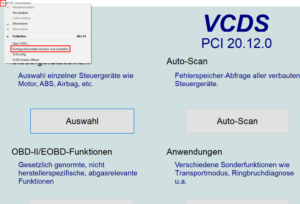
- Select "Delete configuration file and close" and confirm with "Yes"
- Restart VCDS and the window will open again in standard size
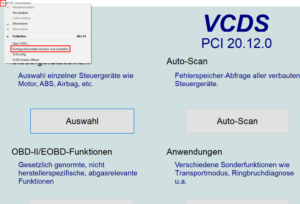
Can VCDS be used on devices with ARM processors?Copy URLDone
At the moment, we can not guarantee unrestricted use of VCDS with ARM!
The software manufacturer is already testing its usability. Here are some recent conclusions:
All information here is subject to change! At this time, using ARM processors with VCDS is not recommended!
The software manufacturer is already testing its usability. Here are some recent conclusions:
- Currently, only the new interfaces (HEX-V2 and HEX-NET) are "supported" by ARM
- Older interfaces can not be used due to their (FTDI-) drivers which are not compatible with ARM
- The VCDS 32-bit .exe should run on Windows 10 ARM (emulation by Windows)
- Starting with Windows 11, emulation of 32-bit and 64-bit .exe files will supposedly be possible. The German VCDS version is only available in 32-bit
All information here is subject to change! At this time, using ARM processors with VCDS is not recommended!
Does VCDS work with Windows 11?Copy URLDone
VCDS is supported by the current Microsoft operating systems.
For detailed information see: VCDS system requirements
For detailed information see: VCDS system requirements
Which vehicles belong to the platforms MQB Evo and MEB?Copy URLDone
What to do if VCDS doesn't recognize the interface during a connection test?Copy URLDone
Possible cause: Interface is not connected
Solution: Connect the interface to a free USB port on your PC.
Possible cause: Missing driver
Solution: Start the device manager under "search" -> "device manager". Open the list entry "USB controller". Look for "Ross-Tech Direct USB-Interface" or "Ross-Tech HEX- or KEY-USB-Interface". To install a driver, right-click on the entry and select [Properties]. In the new window, open the tab "driver" and click on [Update driver].
Possible cause: Wrong connection setting
Solution: Make sure that "USB" is selected under "Settings" -> "Connections". Save the changes.
Solution: Connect the interface to a free USB port on your PC.
Possible cause: Missing driver
Solution: Start the device manager under "search" -> "device manager". Open the list entry "USB controller". Look for "Ross-Tech Direct USB-Interface" or "Ross-Tech HEX- or KEY-USB-Interface". To install a driver, right-click on the entry and select [Properties]. In the new window, open the tab "driver" and click on [Update driver].
Possible cause: Wrong connection setting
Solution: Make sure that "USB" is selected under "Settings" -> "Connections". Save the changes.
Why is the VCDS licence status showing "not tested" or "not registered"? Copy URLDone
A possible cause could be that the interface wasn't tested. Please do a connection test under [Settings].
Another possible reason could be a wrong language version or an invalid licence. Please contact your distributor.
Another possible reason could be a wrong language version or an invalid licence. Please contact your distributor.
Why does the error "Configuration could not be saved" appear? Copy URLDone
You may be lacking user rights. If you have a user account with more permissions (usually "Administrator"), please use it to install and use VCDS.
Another reason could be a change to the VCDS installation index. To solve this problem, remove VCDS from your PC and re-install it.
Another reason could be a change to the VCDS installation index. To solve this problem, remove VCDS from your PC and re-install it.
Can I use VCDS with anti-virus software like Kaspersky, Avira or McAfee?
From experience, we know that external anti-virus software like Kaspersky, Avira or McAfee can often lead to problems when using VCDS. In many cases, these programs block USB ports or network addresses which the VCDS software uses for communication with the diagnostic interface. This can cause communication errors.
Solution
It usually suffices to add VCDS to the respective anti-virus software as an exception. We recommend labelling the entire installation folder (default: C:\Ross-Tech\VCDS) as an exception. If there are communication problems in the network, our detailed (German) VCDS Wiki instructions will help:
VCDS WIKI INSTRUCTIONS
Solution
It usually suffices to add VCDS to the respective anti-virus software as an exception. We recommend labelling the entire installation folder (default: C:\Ross-Tech\VCDS) as an exception. If there are communication problems in the network, our detailed (German) VCDS Wiki instructions will help:
VCDS WIKI INSTRUCTIONS
Hardware

Can I change my kilometre reading (speedometer adjustment) with VCDS?Copy URLDone
No! However, a new instrument cluster (new = less than 100 kilometres) can be adjusted to the mileage of the vehicle once.
What is the difference between the blue and the black HEX-NET?Copy URLDone
The manufacturer Ross-Tech has developed a reworked version of the black HEX-NET interface.
The following small changes have been made to the succeeding model:
Do I require a new interface?
No. Diagnosis of all new vehicles is still possible with a HEX-V2 or a black HEX-NET. The devices will also continue to receive the latest firmware updates. We have already successfully tested this with a HEX-V2, a black and a blue HEX-NET in the following video:
VCDS Coding Golf 8 / MQBevo
Is it possible to upgrade?
No. The black HEX-NET includes the same basic functions as its successor. When used on current vehicles, it is equal to the blue HEX-NET. For this reason, an upgrade is not currently possible.
.  | .
|
No. Diagnosis of all new vehicles is still possible with a HEX-V2 or a black HEX-NET. The devices will also continue to receive the latest firmware updates. We have already successfully tested this with a HEX-V2, a black and a blue HEX-NET in the following video:
VCDS Coding Golf 8 / MQBevo
Is it possible to upgrade?
No. The black HEX-NET includes the same basic functions as its successor. When used on current vehicles, it is equal to the blue HEX-NET. For this reason, an upgrade is not currently possible.
Can I also work on vehicles of other brands with VCDS?Copy URLDone
VCDS supports all diagnosable VW, Audi, Seat, Skoda und Bentley models from 1992 up to the latest model year. In EOBD mode, VCDS enables relevant emission-related diagnostic functions spanning multiple brands (for example BMW, newer Opel models, French brands, many Asian brands and much more).
VCDS is not purely an EOBD program and was never developed with this focus in mind, therefore not all EOBD functions can be guaranteed. You can find a list of currently supported EOBD vehicles in our VCDS discussion board.
VCDS is not purely an EOBD program and was never developed with this focus in mind, therefore not all EOBD functions can be guaranteed. You can find a list of currently supported EOBD vehicles in our VCDS discussion board.
Are the VCDS diagnostic systems from PCI Diagnosetechnik protected against the "aftermarket radio problem"?Copy URLDone
Multiple accessory-radio manufacturers (for example Sony, Pioneer, Kenwood) assign the + 12 V output for the electric antenna to the diagnosis pin in the vehicle radio connection. This causes a communication error in the diagnosis cable.
The VCDS hardware is protected against overvoltage and short circuits. Therefore the “aftermarket radio problem” only affects older vehicles with K-line and does no longer appear in vehicles starting model year 2003.
The VCDS hardware is protected against overvoltage and short circuits. Therefore the “aftermarket radio problem” only affects older vehicles with K-line and does no longer appear in vehicles starting model year 2003.
Can I flash-program my engine control device (chip tuning)?Copy URLDone
No! Due to different encryption methods of VW, Audi, Seat, Skoda and Bentley vehicles and problems with the copyright of the versions, this is not possible. Therefore, changing the boost pressure, start / rate of injection, RPM limiter and speed limiter, etc. is not possible with VCDS. Seek out a chip tuner who can surely assist you in this case.
Support

Where can I get product support for VCDS free of charge?Copy URLDone
Even if you acquired your VCDS diagnostic system through one of our specialist retailers you will receive free of charge product support directly from us.
Do I require anything else other than a VCDS system?Copy URLDone
A workshop manual in which functional sequences and steps are described can come in extremely handy. VCDS is a precision tool, not an online repair manual. Due to the sheer amount of different vehicle models, we are not capable of documenting all required and possibly model-year-dependent steps. In the following, you can find important information.
Application of the diagnosis:
Mechanical guides/circuit diagrammes/TPI:
Application of the diagnosis:
Mechanical guides/circuit diagrammes/TPI:
Will I also receive access to Ross-Tech’s English discussion board with a VCDS diagnostic system from PCI Diagnosetechnik?Copy URLDone
Yes, you will receive access and be recognized as a “verified member”.
How should I proceed if my VCDS interface has been damaged?Copy URLDone
We offer individual repair kits and replacement parts for installation to experienced users; these can be found in our online shop. Alternatively, you can send us your diagnosis system for repair at any time. Enclose a short, written description of the error as well as your address and your telephone number in the package and send it to our address:
PCI Diagnosetechnik GmbH & Co. KG
Schulstraße 44
93339 Riedenburg
PCI Diagnosetechnik GmbH & Co. KG
Schulstraße 44
93339 Riedenburg